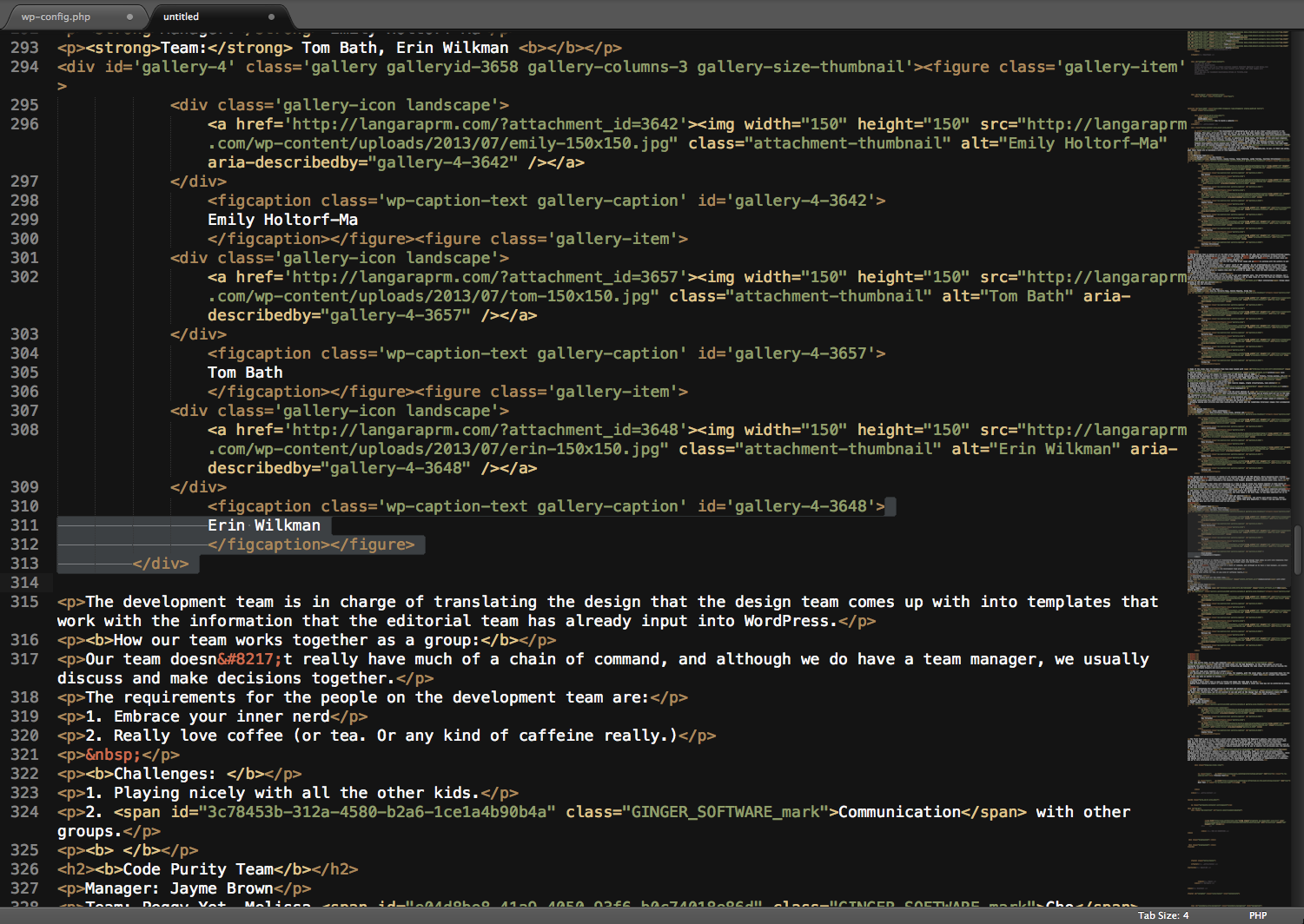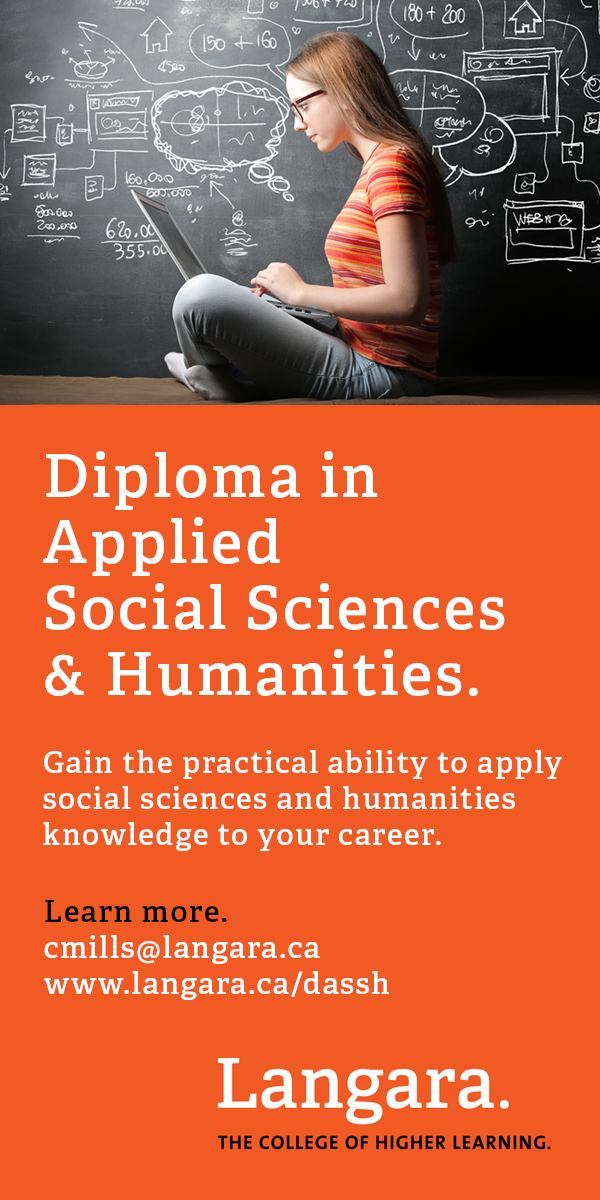The development of langaraprm.com is one of our class’ final projects of the program. This year, we’ve got our work cut out for us as we have been tasked with incorporating all of the content from the last 15 years of PRM. This means that every story and every image from every magazine starting in 1998 has to be combed over, and repurposed to look great on the web. In addition to those tasks, the design of the site must organize this content to being eye catching, suitable for a variety of devices (e.g. tablets, smart phones, and desktop screens) as well as respond intelligently should someone want to print information from the site. Further to that, the code needs to work with the Content Management System (CMS) that we have chose to use; in our case, WordPress.
I asked each team working on the production of langaraprm.com, to put, in their own words, what their tasks are in building a site of this magnitude.
Editorial Team
Manager: Rea Gosine
Team: Vanessa Hunter, Joanna Finlay, Tanya Paterson, Lynda Tierney, Courtney Christensen
The Editorial Team is making all of the 2013 print content ready for the web. Each article is being proofread (again…), and we’re adding subheadings so it’s easier to read online. We’re updating the articles so dates are more specific (instead of saying ‘last summer’ it will be ‘summer of 2012’), and in some cases we’re expanding the content and/or adding sidebar updates.
We are also reviewing the content that did not make the print issue and we’re working with the authors to get their articles ready for the website.
In addition, we are archiving the past 15 years’ worth of PRM content. We are proofreading per our online style guide and formatting so everything matches, adding subheadings, updating links and adding specific dates. We’re also adding ‘excerpts’, so when langaraprm.com is searched, the list of results that pops up has a brief description so readers know what the article is about. And, like the 2013 content, we’re tagging and categorizing everything.
How the team works together as a group:
It’s a fairly big editorial team, six of us, and we all work together well. The proofreading can be tedious, but I find cookies provide a nice distraction from boredom. There’s a lot to keep track of, but the team has formed a rhythm and so far we should meet all the goals we’ve set for ourselves.
Most interesting things about working on PRM 2013 web edition:
Reading the old articles.
Graphics Team
Manager: Amy Ross
Team: Alyx Ho, Marcella Reay, Bonnie Edwards, Vicky Hsu
Some of the items that the Graphics Team have been tasked with are:
1. Going through archive hard drives and copying all of the images for every year of PRM dating back to 2000
2. Organizing the mishmash of folders of images (different naming conventions, file formats, filing systems, etc.)
3. Saving every image that was used in print as web safe format (RGB, High quality jpg, gif or png format,)
4. Acquiring graphics for web only content for 2013 (source images, create illustrations, take photos)
5. Creating a favicon and home screen icons
6. Researching various things for other team (slideshow plugins, saving images for retina displays)
How the team works together as a group:
Since this is pretty much the Ad Department from the print edition of PRM 2013 reincarnated (exception: Marcella) and we pretty much all sit in the same row (exception: Vicky) and so work together on a lot of in-class group exercises, our group dynamics are faaaaaaaantastic! So far we are extremely efficient (read: ahead of schedule).
Most interesting this about working on PRM 2013 web edition:
Actually seeing what articles have been covered over the years and the (sometimes hilarious) images that accompanied them.
Web Design Team
Manager: Janis Letchumanan
Team: Mona Struthers, Mandy Cruse, Carolyn Lee
The design team is (surprise!) in charge of the overall design of the PRM website. While designing does include “big picture” decisions (what will be on the site, which sections go where and how they look), a lot of what the design team does is about deciding on the details (line height, margins, specific picture pixel size, etc.).
Challenges:
One of the challenges that comes with designing on a team is how to bring four people together to make dozens of last minute decisions. Workflow can be a challenge when several people work on the same elements of a website. We’ve had some hiccups but are figuring it out together. Also, because everyone approaches coding in a different way, we have found compiling everyone’s CSS styles into one clean, cohesive document that works within the guidelines of a WordPress site not yet created to be a challenge. Learning by doing is very effective, but also takes a lot more time. It has been important for us to have the time we need to figure out the process.
Most interesting this about working on PRM 2013 web edition:
The beauty of working on the design team has been the ideas, creativity, and skills each person offers. Before working together, we each coded our own sample PRM sites. While they were beautiful, I think I can say what we have done together goes way over and above what we did alone.
Web Development Team
Manager: Emily Holtorf-Ma
Team: Tom Bath, Erin Wilkman
The development team is in charge of translating the design that the design team comes up with into templates that work with the information that the editorial team has already input into WordPress.
How our team works together as a group:
Our team doesn’t really have much of a chain of command, and although we do have a team manager, we usually discuss and make decisions together.
The requirements for the people on the development team are:
1. Embrace your inner nerd
2. Really love coffee (or tea. Or any kind of caffeine really.)
Challenges:
1. Playing nicely with all the other kids.
2. Communication with other groups.
Code Purity Team
Manager: Jayme Brown
Team: Peggy Yet, Melissa Cho, Olivia Dalton
The code purity team, so far, has compiled a HTML and CSS style sheet for the Web Designers. In the coming weeks, we will be reviewing the website code to strip out any local formatting and keeping the code clean. We will also be testing the website on multiple browsers and devices.
How our team works together as a group:
All decisions are made and decided on as a group. For example, with the style sheet, we all researched ideas for the sheet then brought them together and chose the ones we wanted to include.
Challenges:
Creating a style sheet that is easy to follow and makes the code easy to write.
Making style choices on behalf of other people is difficult, because a style you like may not be preferred by others.
Most interesting this about working on PRM 2013 web edition:
So far, not too much as our team has not been overly busy, but we are excited to see and work on the design that the Web Designers create and help them make it perfect.
Print Team
Manager: Rae Fernandez
Team: Joanna Finlay
The Print Team’s goal is to create a print style sheet for Pacific Rim Magazine’s website, that when printed, is easy to read and easy to follow. Many people print out website content to use as a reference when traveling or when they have no internet access. It’s much easier to refer to a piece of paper, and less tiring on the eyes than constantly staring at a screen. Regardless of how advanced and accessible the internet is with various devices such as laptops, mobile phones, tablets, and readers readily available for us to use to explore the world-wide web, the ability to print information remains important.
There are some differences to how a printed version of our website will look in comparison to on-screen. Paper is static and non-interactive. Elements such as navigation, sidebars, links, and comment forms don’t need to appear on a printed sheet. However, there are things to keep in mind when developing our printed version; choosing a typeface that is easy on a reader’s eye, enlarging the content area so the printed sheet looks more like a document rather than a paper version of our website, and making sure it prints with a white background. The development of the 2013 version of langaraprm.com is underway, and we’re very interested to see the end result from a class with such high expectations.